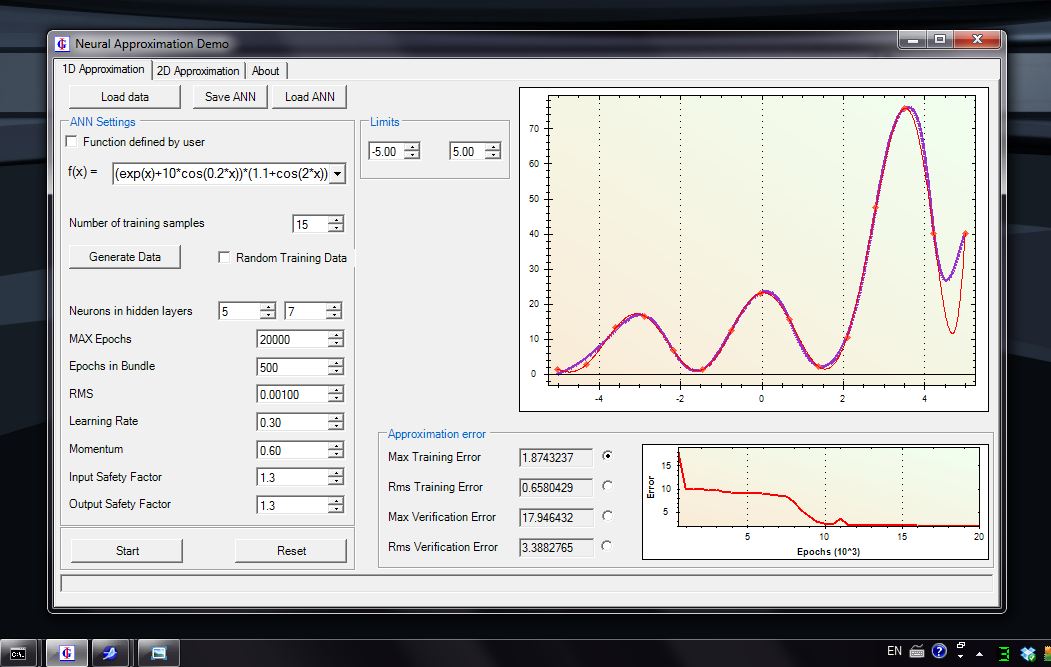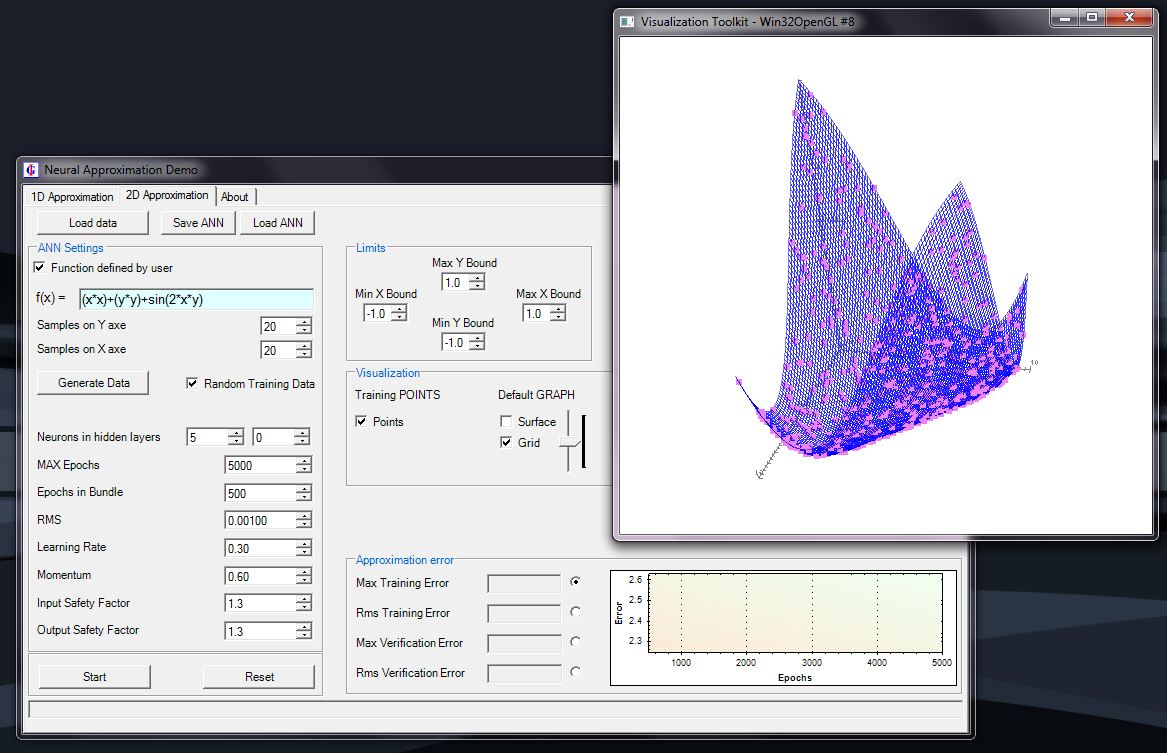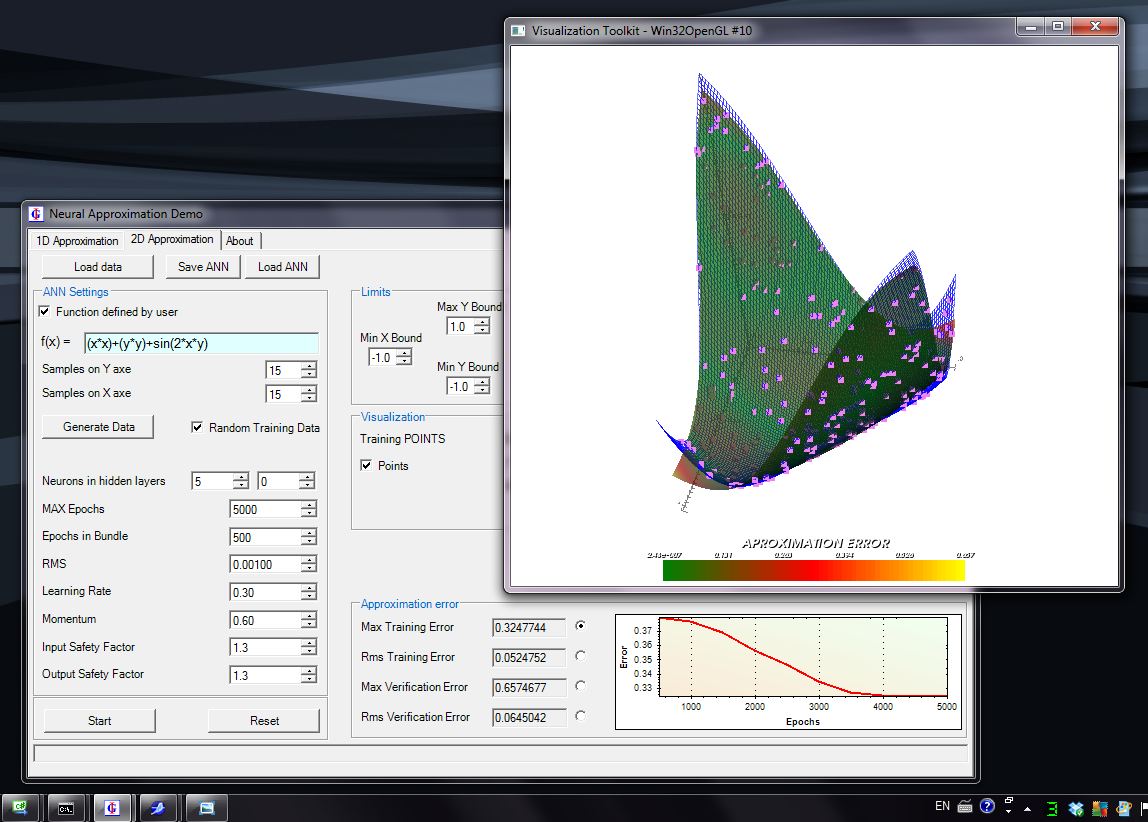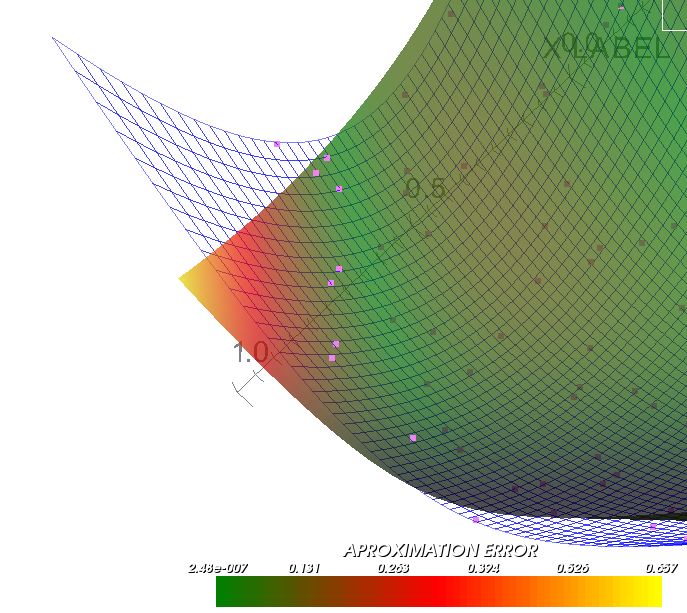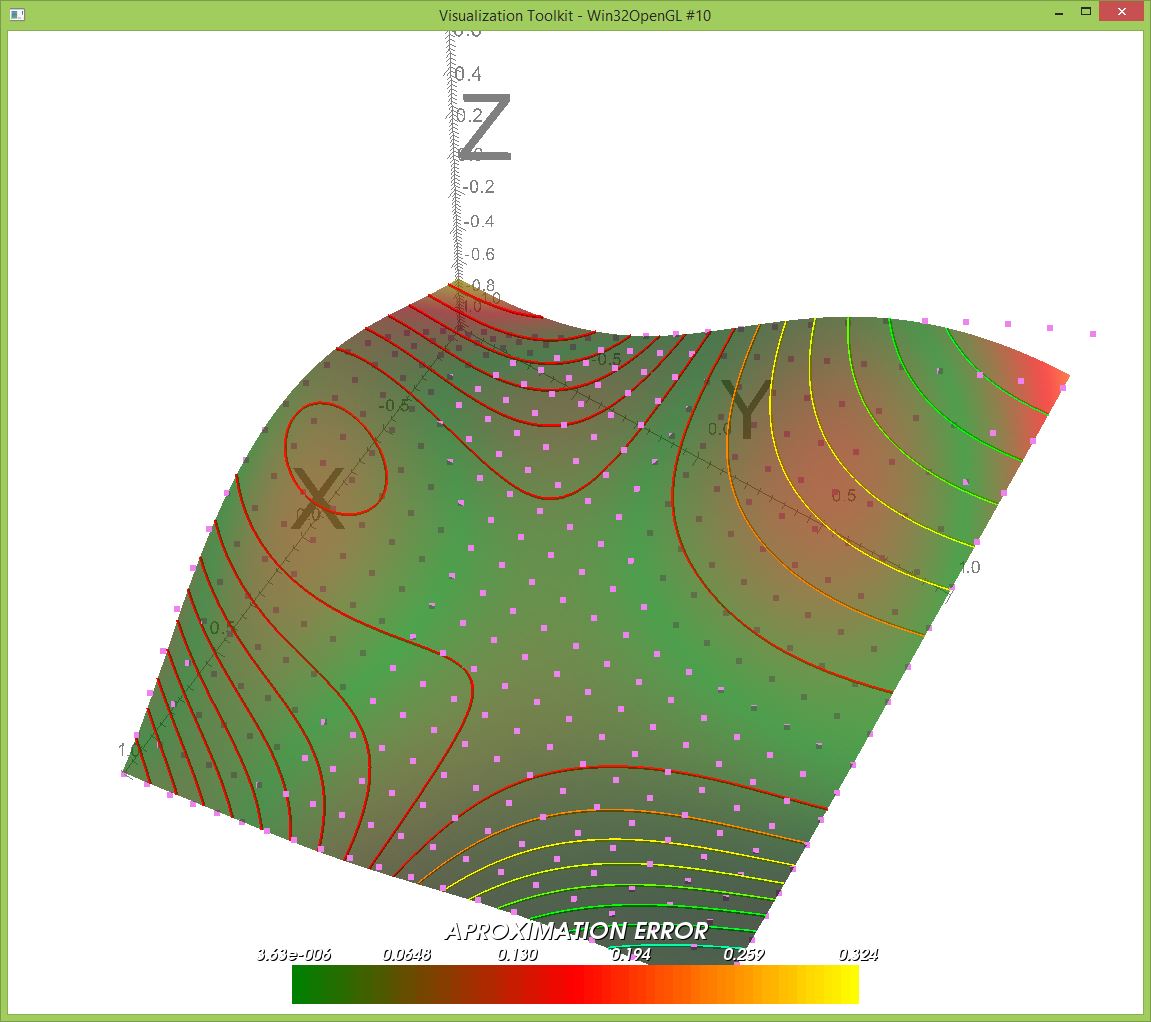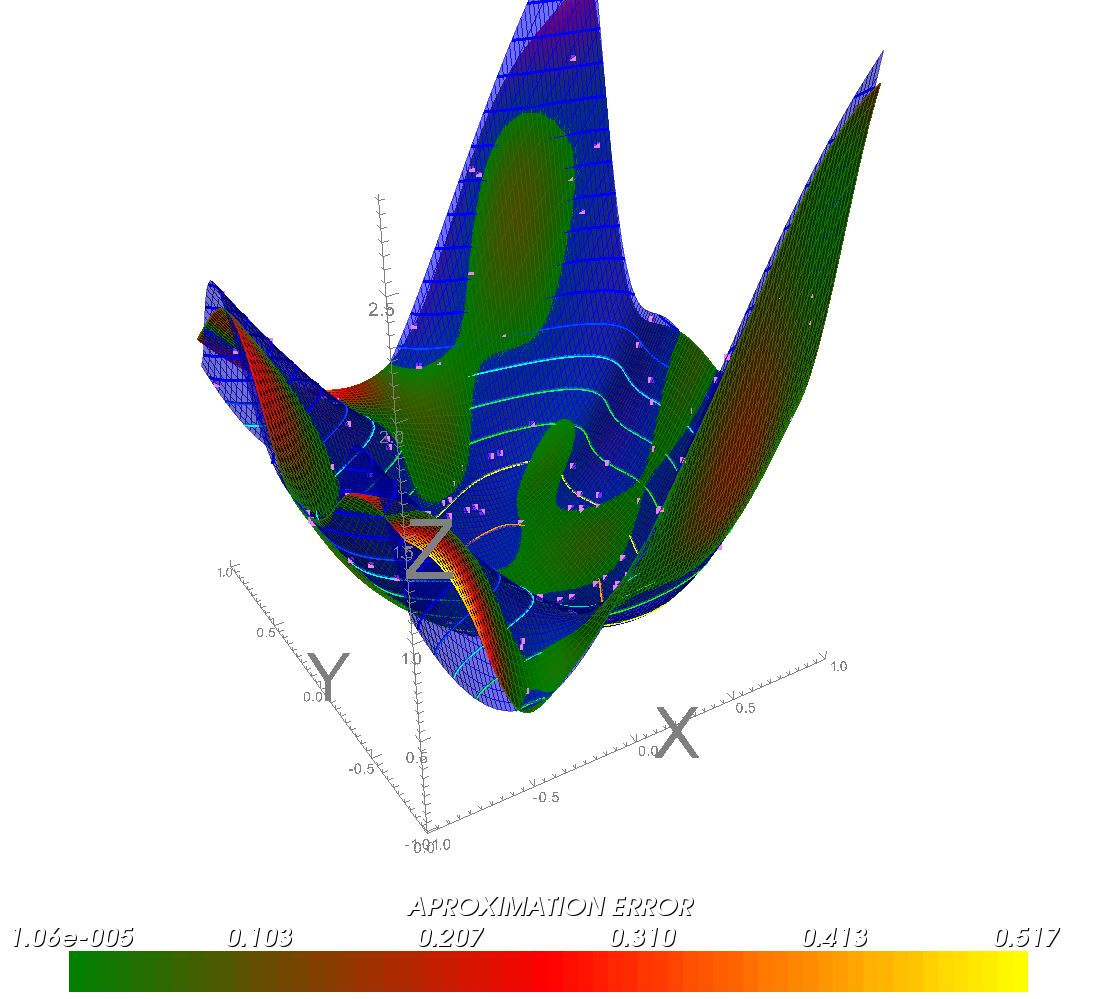NeurApp
NeurApp is an intuitive software
for exploring approximation by artificial neural
networks. It can be freely downloaded from the internet.