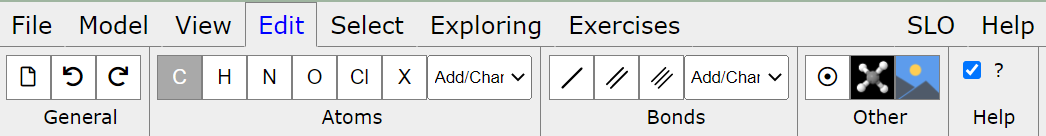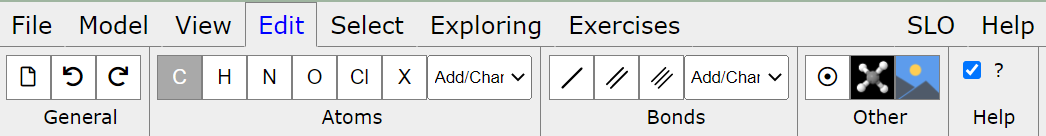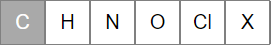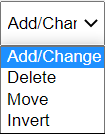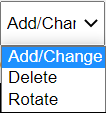Model building/editing
Help - Home
Edit - Examples
Edit toolbar
Click on the menu Edit for view toolbar display
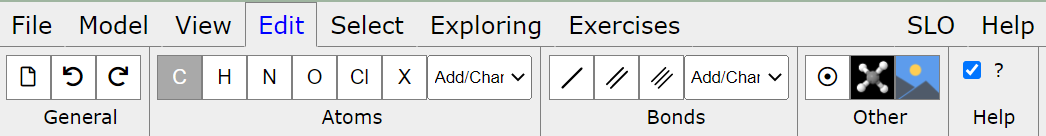
There is no edit menu.
General
New model
The button to start a new model. A model of methane appears.

Undo and redo
Two buttons for undo and redo changes. Currently 10 steps can be
undone/redone.


Atoms
Atom type
Buttons to select atom type (C - carbon, H - hydrogen, N - nitrogen, O -
oxygen, Cl - chlorine, X - show more atom types). Next step is click on
the atom on the model.
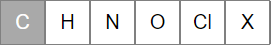
Click on button X to show more atom types to select from (Br - bromine, F
- flourine, I - iodine, S - sulphur, P - phosphorus).

Atom mode
List to select atom mode. Next step is appropriate atom action on the
model (click on an atom or drag of an atom).
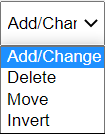
Modes with available model actions:
- Add/Change - to add an atom of the currently selected type, click on
the existing H atom in the model; hydrogens are adjusted automatically
- Add/Change - to change existing atom to the currently selected type,
click on the atom in the model; hydrogens are adjusted automatically
- Add/Change - to remove existing H atom, click and drag the atom
- Add/Change - to add an atom, click and drag out of the existing atom;
hydrogens of the first atom are NOT adjusted
- Delete - to delete an existing atom, click on the atom in the model;
hydrogens are NOT adjusted
- Move - to move an existing atom, click and drag the atom in the model
- Invert - to switch two substituents of an existing atom, click on
the atom
Bonds
Bond type
Buttons to select bond type. Next step is click on the bond on the model.

Bond mode
List to select bond mode. Next step is appropriate bond action on the
model (click on a bond or or drag between two atoms).
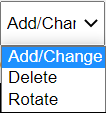
Modes with appropriate model actions:
- Add/Change - to change the bond type, click on the bond (single
changes to double, double to triple and triple to single); hydrogens are
adjusted automatically
- Add/Change - do add a new bond between existing atoms click and drag
between the two atoms; hydrogens are adjusted automatically
- Delete - to delete an existing bond, click on the bond; hydrogens are
NOT adjusted
- Rotate - to rotate model branch around an existing bond for 60 deg.,
click on the bond
Other
Button for centering the model.
Button for geometry optimization of the model.
Button for saving model display as image.