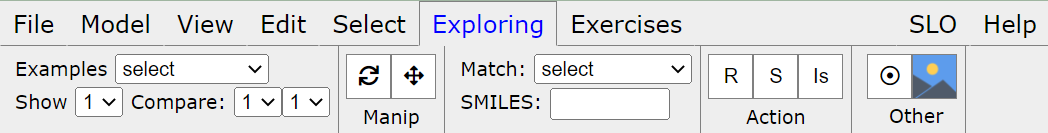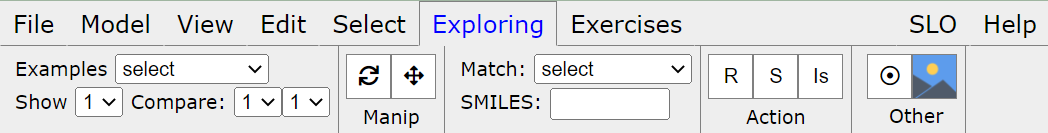Model comparisons - Examples
Comparisons - Help
Comparison toolbar
Click on the menu Exploring, submenu Comparisons for toolbar display
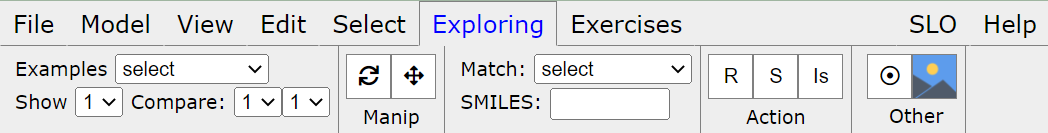
Example 1: limonene
Predefined substructure match
- Load limonene from the list of examples
- Separate the models with the mouse
- Select the matching substructure from the Match list: cyclohexanyl
(substructures are colored red)
- Orient the models the same way (R button) [differences are observable]
- Optional: free rotate the entire view so that the ring is in a
horizontal level (differences in substituents)
- Optional: check the type of isomerism (I button)
- Superimpose the second model onto the first one (S button) (one is
colored blue)
Example 2: bromobutane
Match by atom selection
- Load bromobutane from the list of examples
- Separate the models with the mouse
- Select common part from the Match list: other
- Click on the three C atoms and Br atom on one model and click on OK
button (substructures are colored red)
- Orient the models the same way (R button) [differences are observable]
- Optional: check the type of isomerism (I button)
- Superimpose the second model onto the first one (S button) (one is
colored blue)