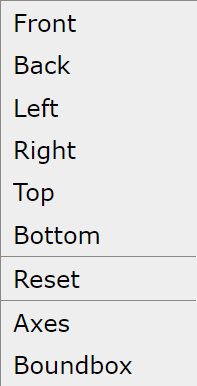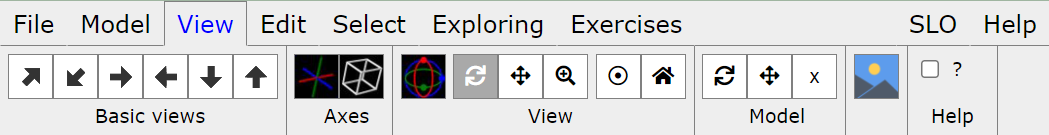
Click on the menu View for view toolbar display
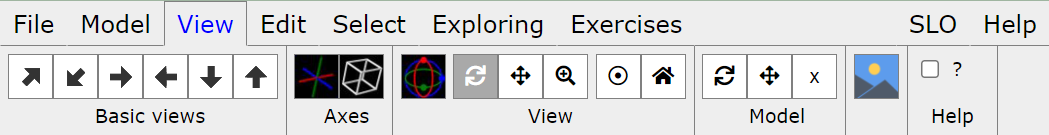
Buttons to switch to preset views of the model: front, back, left, right, top, bottom
Toggle button to display/hide coordinate axes.
Toggle button to display/hide a rectangular frame encasing the model.
Button for widget display for directional rotation. The widget appears in the lower right corner. Moving points on the widget will rotate the model along one of the three axes: horizontal, vertical and perpendicular to the display screen.
Three buttons for view manipulation: rotate view, translate view and zoom view. Rotate view is enabled by default (free rotation). Zoom is also available through mouse wheel. Model coordinates do NOT change during the view manipulation.
Two buttons for model centering and moving to starting position.
Used for manipulation of multiple models.
Three buttons
 rotate
model: click on one of the models and drag for free rotation
rotate
model: click on one of the models and drag for free rotation translate model: click on one of the models and drag to move
translate model: click on one of the models and drag to move turn
off manipulation - rotation and translation are turned off
turn
off manipulation - rotation and translation are turned offBasic views and axes are also accessible via the View menu.