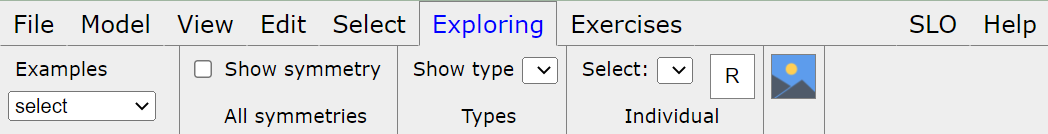
Click on the menu Exploring, submenu Symmetry for toolbar display
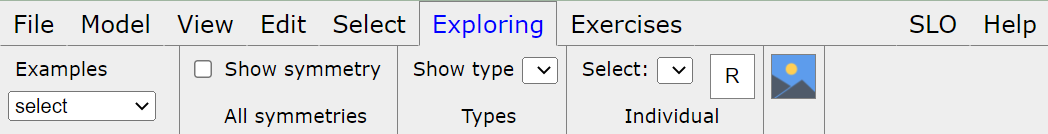
You can start with the currently loaded model or one of the examples given in the Examples list on the toolbar.
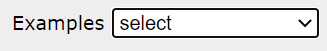
Click the checkbox Show symmetry to calculate and show all symmetries (points, lines and planes) on the model. Uncheck to hide symmetries.
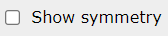
Once symmetries have been calculated, select from the Show type list a single type that is present. The symmetry (point, line or plane) will be shown on the model.
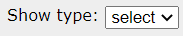
After choosing a symmetry type, select from the Select option to choose a single symmetry.
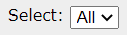
In case of the rotation around an axis, click on the R button to animate the rotation.

Other actions involve saving display to an image file.