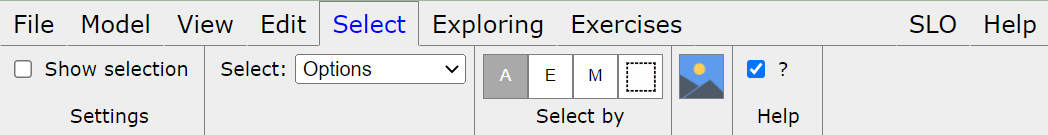
Click on the menu Select for view toolbar display
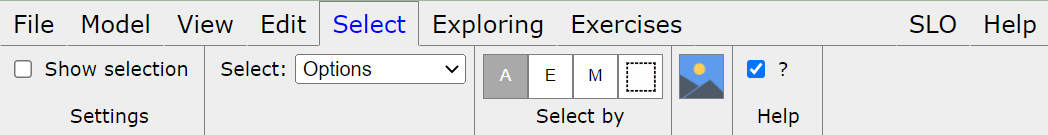
There is no select menu.
Tick the Show selection checkbox to show orbits around selected atoms. By default, all atoms are selected.
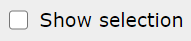
Select atoms by choosing from the Select list: All (select all atoms), None (deselect all atoms), Invert (invert selection)
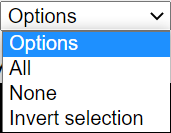
Selection modes followed by model actions:
 select each
atom by clicking
select each
atom by clicking
 select
all atoms of an element by clicking on one atom
select
all atoms of an element by clicking on one atom
 select an
entire model by clicking on any atom in the model
select an
entire model by clicking on any atom in the model
 select
part of the model by SHIFT+dragging a rectangle around atoms
select
part of the model by SHIFT+dragging a rectangle around atoms