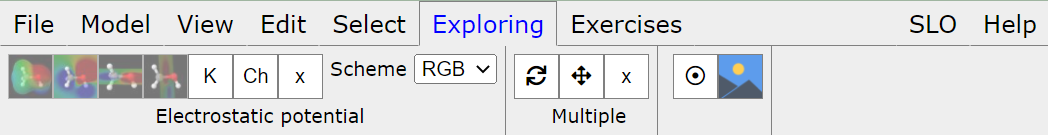
Click on the menu Exploring, submenu Electronegativity for toolbar
display
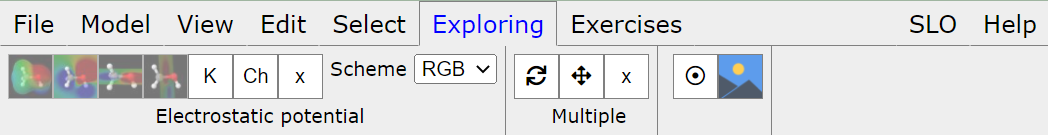
Buttons for display of electrostatic potential by projection on:
a) the surface of Van der Waals radii; also works for multiple models
b) the planes defined by coordinate axes (xy, xz, yz plane)
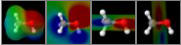
Use X button to turn display off.
Display/hide partial charges for atoms.

Use X button to turn display off.
Display/hide legend key to el. potential colors.

Change color scheme for el. potential colors.
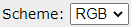
Rotate the model so that the selected bond (double click) is parallel with one of the pricipal axes x, y or z
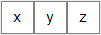
In case of multiple models, they can be manipulated separately by rotation or translation.



Models should not be too close together - their VdW radii should not overlap.