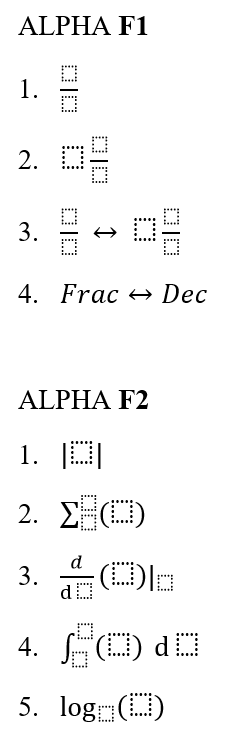Updating the operating system of your TI-84
If you have an older version of TI-84, you know that your calculator can not execute certain very useful calculations:
-
It can not calculate with fractions, like: \(\frac{1}{2}+\frac{1}{3}=\frac{5}{6}\)
-
It can not calculate with logarithms, like: \(\log_8 (128)=\frac{7}{3}\)
-
It can not use the sigma notation, like: \(\sum\limits_{n=1}^{9}(n^2)=285\)
These problems occur if your calculator has an older version of operating system. You can update the operating system in a few simple steps. All you need is a
personal computer (PC) with internet access and a cable for connecting your calculator with this computer.
-
Download and install TI Connect program. You'll need this program to connect your GDC to your PC.
You can download the program here:
TI Connect
CE Software.
-
Downoald the new version of operating system (OS):
TI-84
Plus CE Operating System.
-
Now connect your GDC to the computer using a cable and start the TI Connect program you've just installed. Click the Select Device button
and select your TI-84. Find the OS file you downloaded and click Send to Device.
Warning: Updating the operating system will erase the data you have stored on your GDC, but usually this is not a problem.
-
You can find even more explanations in the following video:
Youtube
After the update is complete you'll have the possibility of using many new functions. You can access them using the
following buttons:
ALPHA F1 gives you the possibility to use fractions and mixed numbers.
ALPHA F2 gives you access to sigma notation, derivatives, integrals and logarithms at any base.
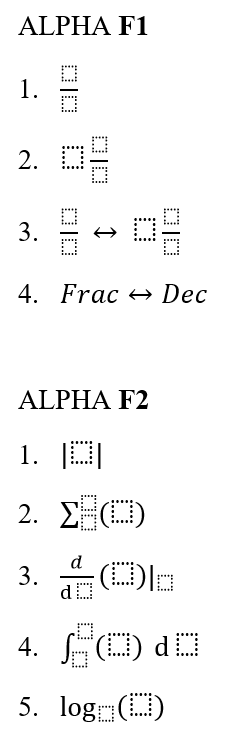
Index